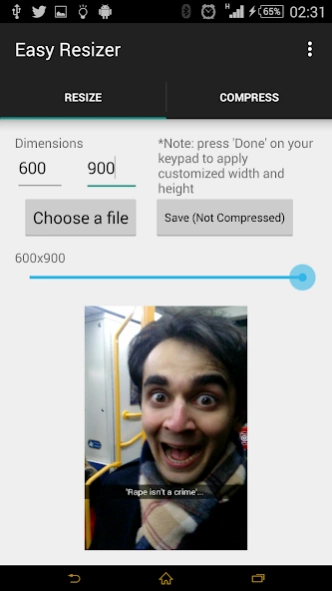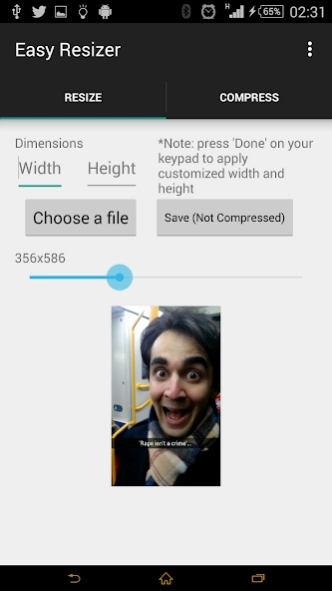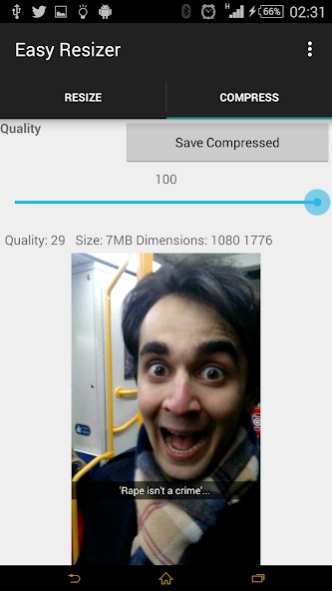Easy Image Resizer/Compressor 1.2
Free Version
Publisher Description
Easy Image Resizer/Compressor - Resize/compress the images saved on your phone. Simples ;)
Easily resize or compress the images saved on your phone. Due to simple use I've kept styles to minimum in order to improve the readability and performance.
For now this app only offers the following features:
* Resize image keeping aspect ration with a simple slider
* Resize images using custom width and height
* Compressing the image (or resized image) with a simple slider
* Saving the images on your drive.
Note that most images on Android are in PNG format and very heavy. With simple compression they can be resized from 3MB to 500Kb or less. (sizes vary depending on the image). Images compressed by this app will be saved in JPEG format.
P.s. The image used in the screenshots is a message which one of my friends took from me and wrote that caption underneath it. I thought it was funny enough to share it as my official demonstration picture.
Disclaimer: No offense was intended by the caption(s) in the images. All images used for demonstration purposes only and their use without reference is strictly prohibited.
About Easy Image Resizer/Compressor
Easy Image Resizer/Compressor is a free app for Android published in the Video Tools list of apps, part of Audio & Multimedia.
The company that develops Easy Image Resizer/Compressor is ArmanY. The latest version released by its developer is 1.2.
To install Easy Image Resizer/Compressor on your Android device, just click the green Continue To App button above to start the installation process. The app is listed on our website since 2016-03-26 and was downloaded 5 times. We have already checked if the download link is safe, however for your own protection we recommend that you scan the downloaded app with your antivirus. Your antivirus may detect the Easy Image Resizer/Compressor as malware as malware if the download link to net.yaraee.pmessage is broken.
How to install Easy Image Resizer/Compressor on your Android device:
- Click on the Continue To App button on our website. This will redirect you to Google Play.
- Once the Easy Image Resizer/Compressor is shown in the Google Play listing of your Android device, you can start its download and installation. Tap on the Install button located below the search bar and to the right of the app icon.
- A pop-up window with the permissions required by Easy Image Resizer/Compressor will be shown. Click on Accept to continue the process.
- Easy Image Resizer/Compressor will be downloaded onto your device, displaying a progress. Once the download completes, the installation will start and you'll get a notification after the installation is finished.